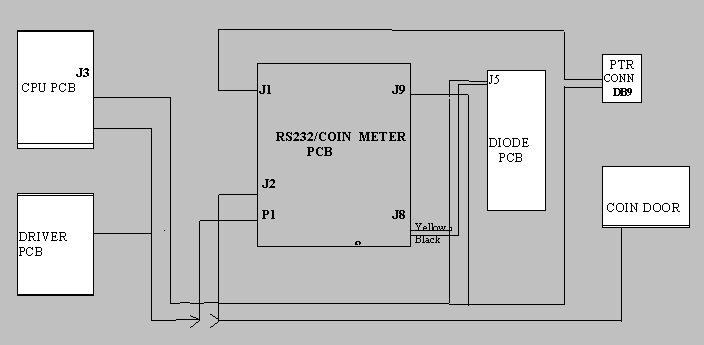Service Bulletin K-008-5
RS232/COIN METER/NSM PTR/ PCB upgrade kit
This kit is used for adding a coin meter, and a printer port to any CAPCOM Pinball game.
Parts list
- RS232/coin meter/ptr PCB Part # A0019501
- Serial data/ ptr cable Part # C-00198
- Power cable Part # C-00196
- Spacers (4) Part # PL00108-04
- Screws (4) Part # SC00121-08
- Switch bracket Part # MT00321-2
- Schematics Part # A0019501
- Instruction sheet Part # PM00140 rev 2
Serial numbers affected
All pinball games. PINBALL MAGIC
Serial numbers PB100001 through PB10040 will require kit # K-011 which includes: 1 Door switch actuator #MT00329, and 1 Switch bracket hole template #PM00143.
NOTE:GAME MUST HAVE SOFTWARE VERSION V1.04 OR LATER
- Tools needed
- Soldering iron and solder
- Philips screwdriver
- 1/4" nut driver
- Cable ties
Procedure
- Inventory physical parts against parts list above. Please contact your local CAPCOM Distributor regarding any missing or damaged parts..
- 2. Turn power off to the game, and unplug it from the wall.
- Open the coin door, and remove the playfield glass hold down bracket.
- Carefully remove the playfield glass and set it in a safe location.
- Locate the key to the backbox. Insert the key into the lock at the top of the backbox and turn it fully clockwise. Lift up on the backglass and swing it out towards the front of the game. Carefully remove the backglass and set it aside in a safe place.
- Open the lamp insert panel by lifting the latch, and swing it completely open.
- Raise the playfield to itís vertical position.
- Open the dot matrix display panel by pushing the two latches, located above the speaker enclosures, out towards the sides of the backbox. Now lower the display panel.
- Connect the single end connector of the serial data cable to connector J3 on the CPU PCB.
- Route the cable around the CPU board dressing the cable to existing cable with 2 cable ties at the corners of the CPU PCB.
- Route the cable through the bottom of the backbox and into the bottom cabinet. Run the cable along the inside left wall until it reaches the coin door. Make sure that the cable will not get pinched in the backbox, and there is enough slack to lower the backbox without ripping the cable off of the CPU. Use wire ties to secure the cable every 6".
- Close and latch the dot matrix display panel and the backbox lamp insert panel. Replace and lock the backglass.
- Attach the RS232 PCB (with the screws and spacers provided) to the inside left wall. Refer to figure 1 for the proper location.
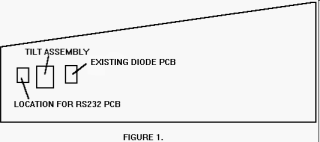
- Connect the serial data cable 14 pin connector (the other end was just connected to the CPU at step 9) to connector J9 on the RS232 PCB. Dress the cable every 6" with cable ties.
- Now connect the 10 pin connector on the same cable to connector J1 on the RS232 PCB.
- If there is a cable connected to J5 on the diode PCB go to step 19. NOTE: [Block diagrams for: games with a power connector on J5 of diode PCB see page 4. Block diagrams for: games without a power connector on J5 of diode PCB see page 5.]
- Connect one side of the power cable to connector J5 on the diode PCB (see figure 1), and connect the other end of the cable to J8 on the RS232 PCB.
- Take the 4 pin connector with the single yellow wire comming from the serial data/ printer cable, and remove the wire from the 4 pin connector. Splice this yellow wire to the yellow wire in the power cable just installed in step 17.
- Remove the coin door switch and the 50v interlock switch from the bracket on the inside of the cabinet. These are located on the bottom left hand side of the coin door opening.
- Remove and discard the metal switch bracket.
- Attach the new switch bracket to the cabinet in place of the one that you just removed.
- Place the interlock switch and the coin door interlock switch into the bracket, connect the switches back up.
- Remove the two hex mounting screws on the switch bracket. Use these screws to attach the printer interface cable to the switch bracket.
- There is a 12 pin male Molex connector that is part of the main wiring harness connected to J5 of the diode PCB. Disconnect and reconnect this 12 pin connector to J8 on the RS232/coin meter /Printer PCB.
- Separate the 12 pin male/ female Molex connector that connects the coin door to the main wiring harness. Connect the male end to J2, and the female end to P1 on the RS232 PCB.
- To install a coin meter, attach the meter to the RS232 PCB at connector J7.
- You are now ready to connect your NSM data printer 3000. Refer to the reports section of your game manual for information on printer setup.
The following is a diagram for games with a power cable connected to J5 on the diode PCB.
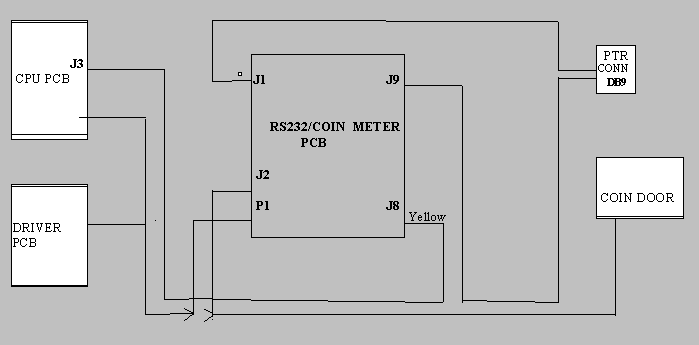 The follow is a diagram for games with-out a power cable connected to either J4 or J5 on the diode PCB.
The follow is a diagram for games with-out a power cable connected to either J4 or J5 on the diode PCB.
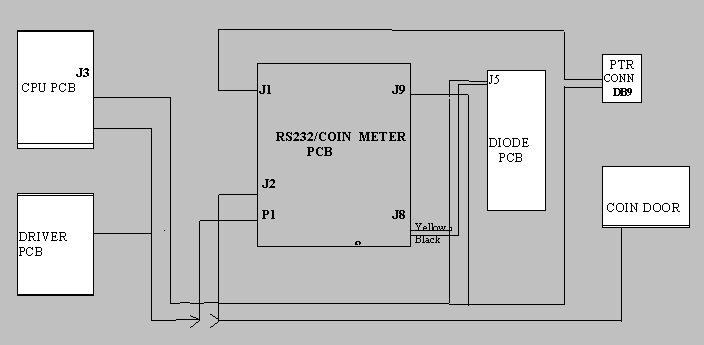
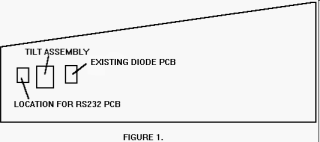
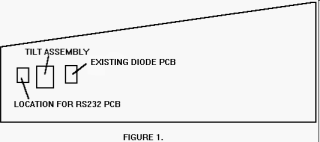
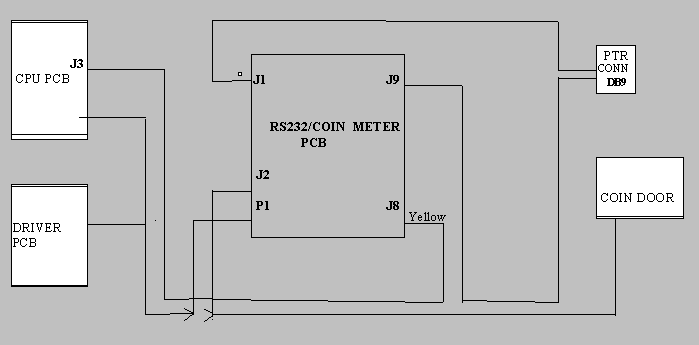 The follow is a diagram for games with-out a power cable connected to either J4 or J5 on the diode PCB.
The follow is a diagram for games with-out a power cable connected to either J4 or J5 on the diode PCB.