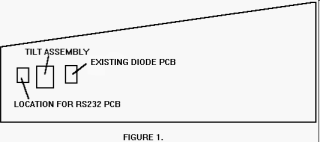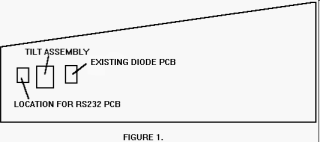RS232/coin meter PCB upgrade kit
PART NUMBER K-008-1
Parts needed
- RS232/coin meter PCB Part # A0019501
- Serial data cable Part # C-00197
- Power cable Part # C-00196
- Spacers (4) Part # PL00108-04
- Screws (4) Part # SC00121-08
- Schematics Part # A0019501
- Instruction sheet Part# PM00136
NOTE: GAME MUST HAVE SOFTWARE VERSION V1.03 OR LATER.
Tools needed
- Soldering iron
- Solder
- Philips screwdriver
- 1/4" nut driver
- Wire/cable ties
This kit is used to add a coin meter to the game. We have had requests from some operators to include these features.
Estimated completion time 45 minutes
Procedure
- Make sure that you have all of the parts that your supposed to have in the kit, and make sure that nothings broken. If your looking at lots of small pieces right now chances are there is a problem because there isnít supposed to be any. If there are any missing or damaged parts please contact your local CAPCOM distributor.
- Turn power off to the game and unplug it from the wall.
- Open the coin door, and remove the playfield glass hold down bracket.
- Carefully remove the glass and set it in a safe location.
- Raise the playfield to itís vertical position.
- Locate the key to the backbox. Insert the key into the lock at the top of the backbox and turn it fully clockwise. Lift up on the backglass and swing it out towards the front of the game. Carefully remove the backglass and set it aside in a safe place.
- Open the lamp door by lifting the latch, and swing the door completely open.
- Open the dot matrix display panel by pushing the two latches, located above the speaker enclosures, out towards the sides of the backbox.
- Connect the serial data cable to connector J3 on the CPU PCB.
- Route the cable through the bottom of the backbox into the bottom cabinet. Run the cable along the inside left wall until it reaches the coin door. Make sure that the cable will not get pinched in the backbox. Use wire ties to secure the cable.
- Close and latch the dot matrix panel and the backbox lamp door. Replace the backglass.
- Attach the PCB (with the screws and spacers provided) to the inside left wall. Refer to figure 1 for the proper location.
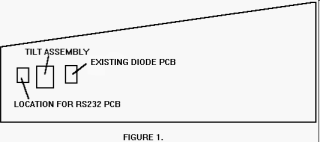
- Connect the serial data cable (the other end was just connected to the CPU) to connector J9 on the RS232 PCB.
- Connect one side of the power cable to connector J5 on the diode PCB (see figure 1), and connect the other end of the cable to J8 on the RS232 PCB.
- You are now ready to install your meters.